
Network Discovery™
Automatically discover devices on your network and add them under your network management.
Greater Control Over Your Network Environment
Today’s networks are dynamic, with physical and virtual IT assets inside and outside the enterprise. Entuity Software™ allows you to rapidly adapt to changing requirements and advancing technology. With the Automated Network Discovery software feature, you’ll be able to rapidly discover, add and configure these devices to your network management system.
- L2 and L3 Network Discovery
- SNMP v1, v2c, and v3 support
- Topology Mapping
- Custom Polling Capabilities
- Device and Vendor Agnostic
- Restful API for CMDB Integrations
- Schedule Discovery to Suit Your Business

A Network Monitoring Category Leader per G2
How We Compare with Other Network Discovery Software Providers
Deeper Network Control
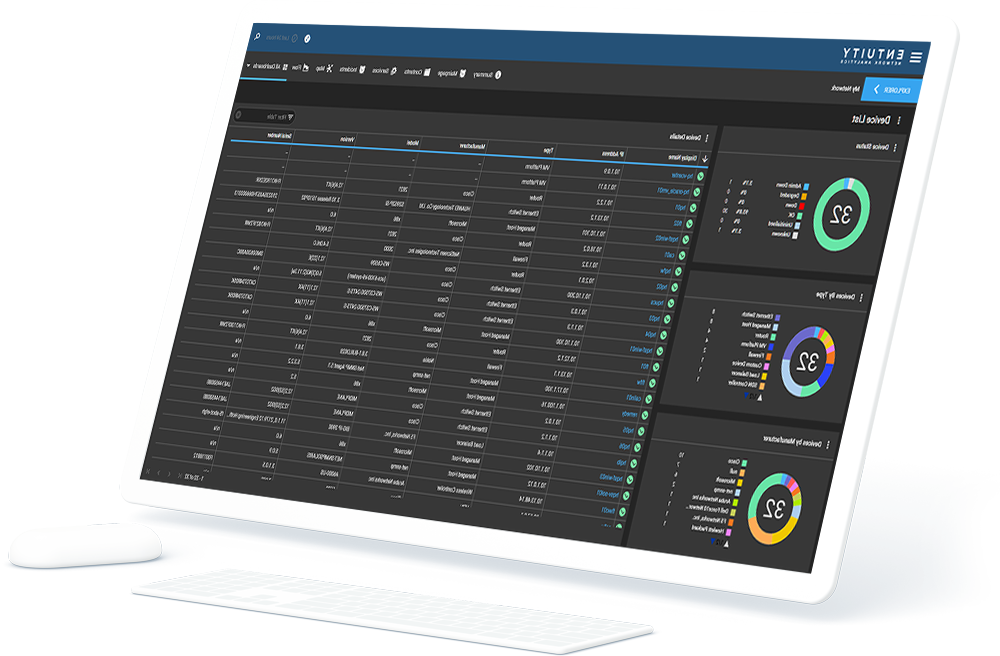
Continual, Automated Device Discovery

Your Networks Single Pane of Glass
Entuity consolidates all core network management functionality into one solution, with a single-user interface. We’ve put all device management and administration options together on the Device Inventory page, where you can discover, import and add devices, modify the attributes used to manage them, or remove them from management.
You need a tool that does more than simply pinging a device to determine its status – Entuity software gives you quick accessibility and deep visibility into your network devices. Access is permission-based, so you can specify who can edit device management.
- Device name displayed in the interface
- Polled name (inc IP address)
- Description
- Device location
- Capabilities, e.g. routing, routing and switching, none, unknown
- Device type, e.g. router, VM platform
- Management level
- IP protocol
- SNMP version supported by the device
- Port on which the device’s SNMP agent receives its requests
- If the device is certified or uncertified
- If the device is reachable by ping






